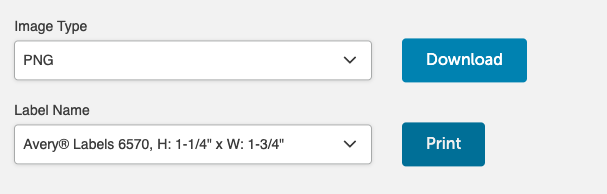How-To-Sheets
Steps to Find and Download Barcodes
Step One
1.1 After logging into the GS1 website, click on the “myGS1 US” tab
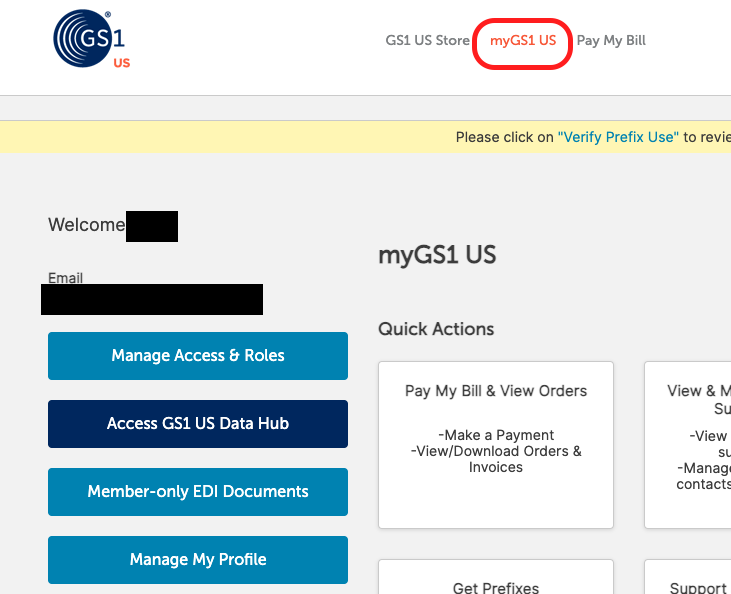
1.2 Then click on the “Access GS1 Data Hub” button
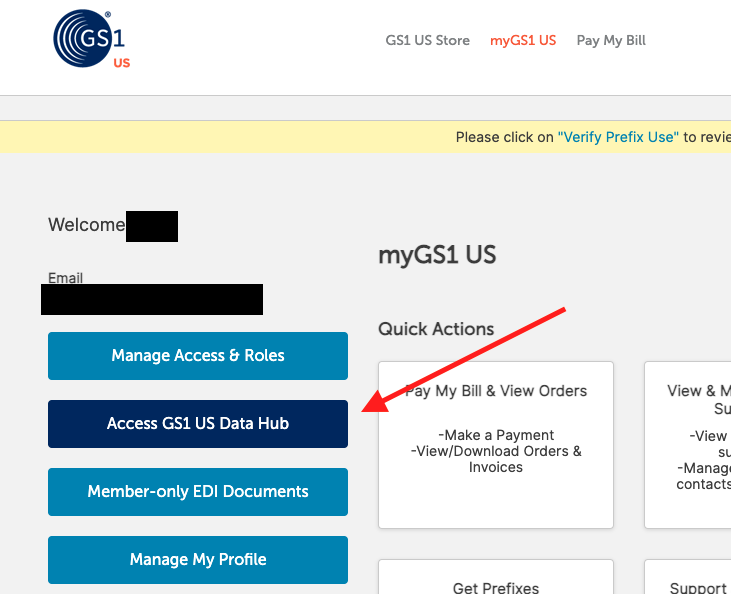
Step Two
Click on the “Products” tab
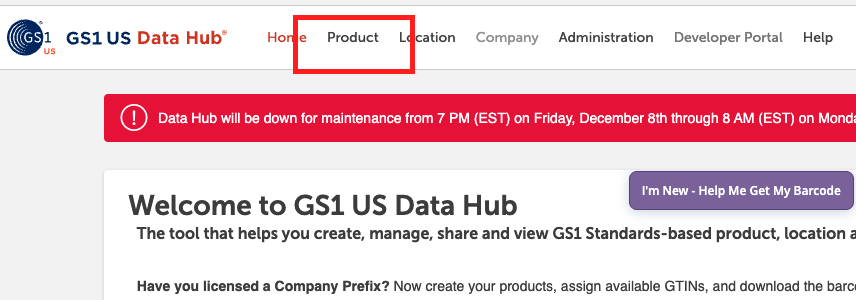
Step Three
3.1 Filter on the UPC code you are looking for in th GTIN field.
3.2 Then click on the Blue text in the “Description” column
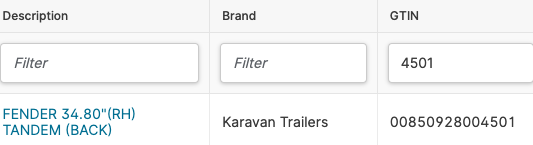
Step Four
Click on the “View Barcode” button
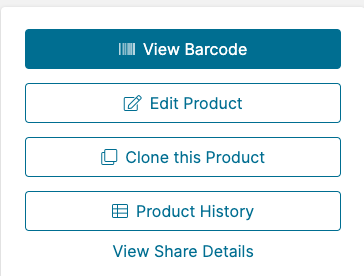
Step Five
Click on the “Preview Barcode” button
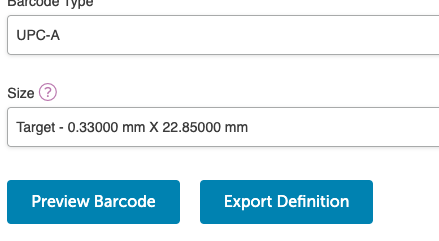
Step Six
Click on the “Download” button