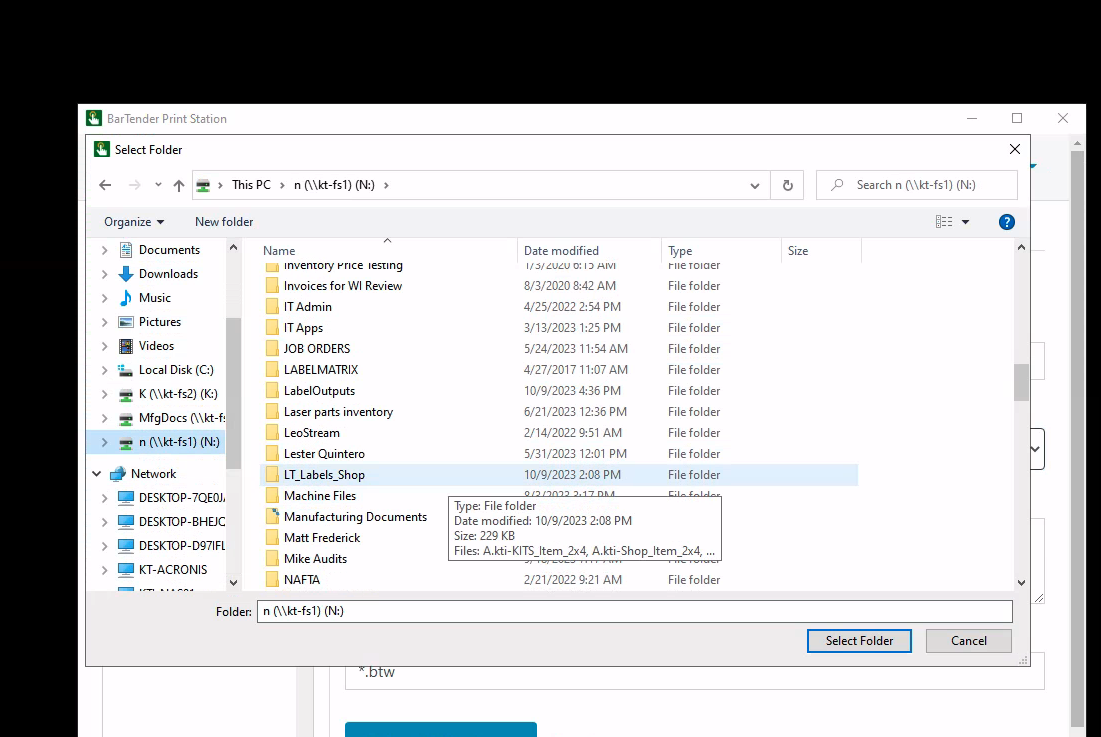How-To-Sheets
Install BarTender
Install BarTender at their website. Here is some help with that.
Then To Activate and Setup
- The license key should load you might have to refresh the page. This has been an issue for me in the past. If it doesn’t load, you can manually enter it in the
Searchmenu.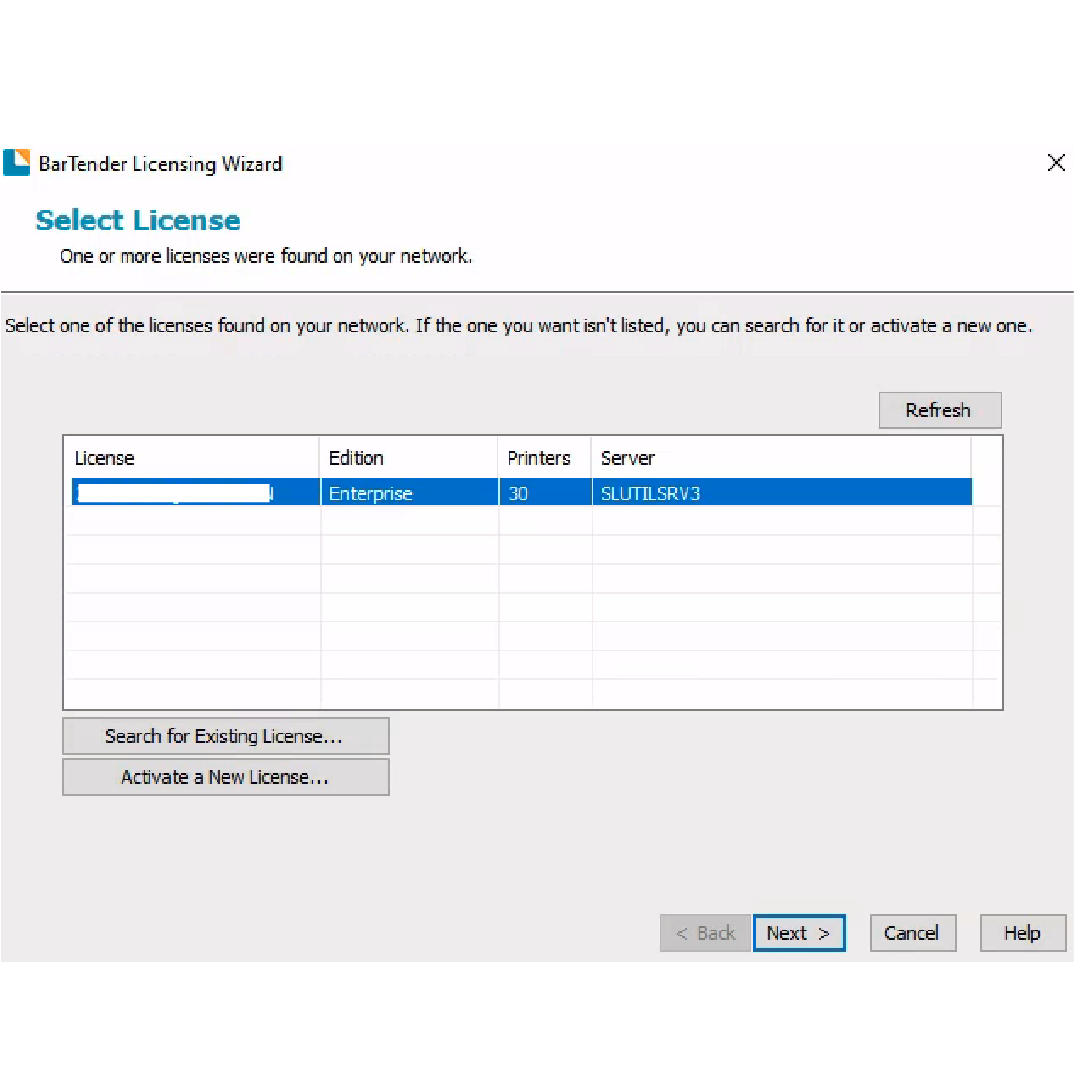
Now open print station
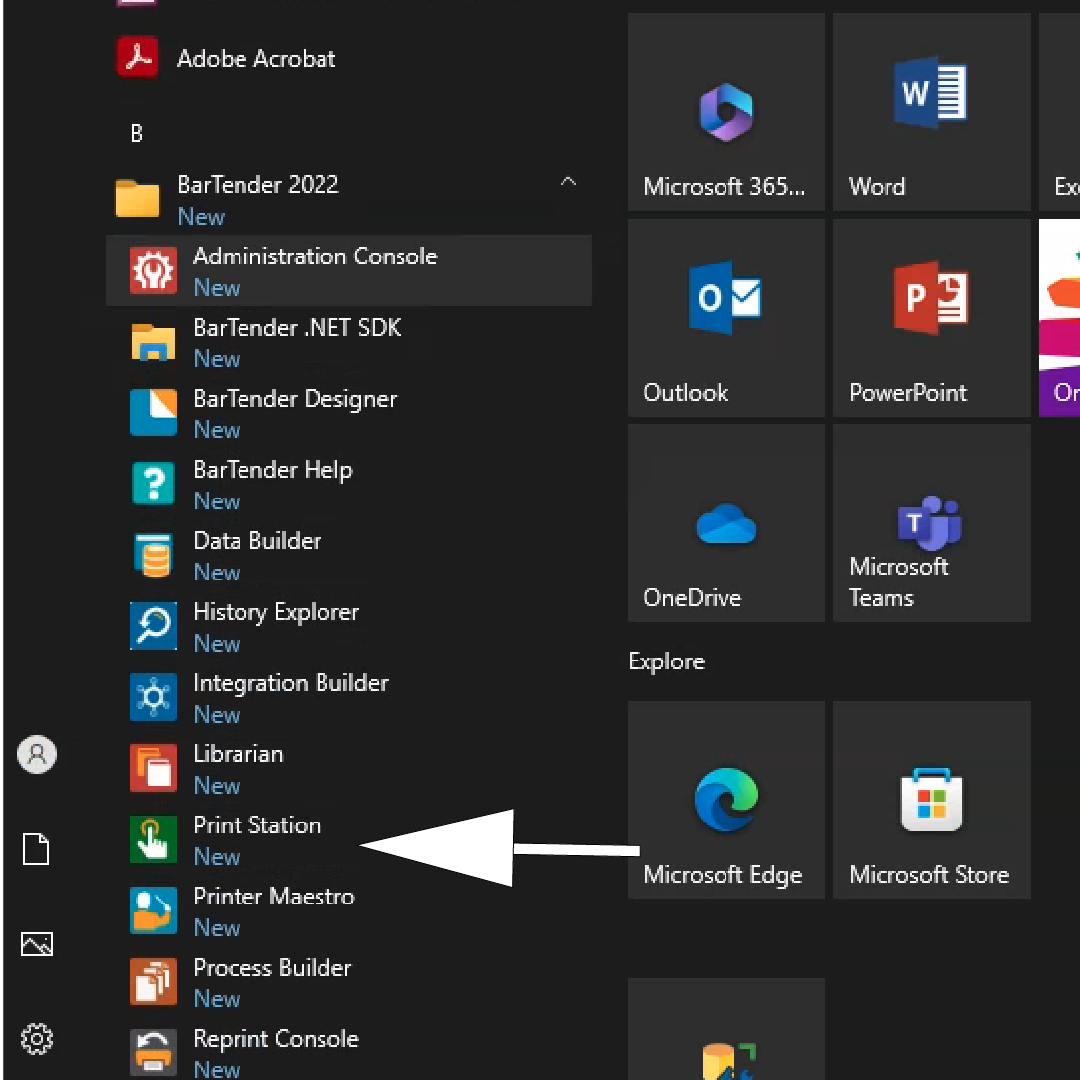
Click the gear and go to Administration Setup
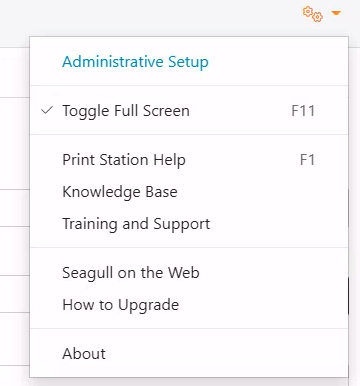
Next to the location Click the “Select” button then drop down to “Browse”
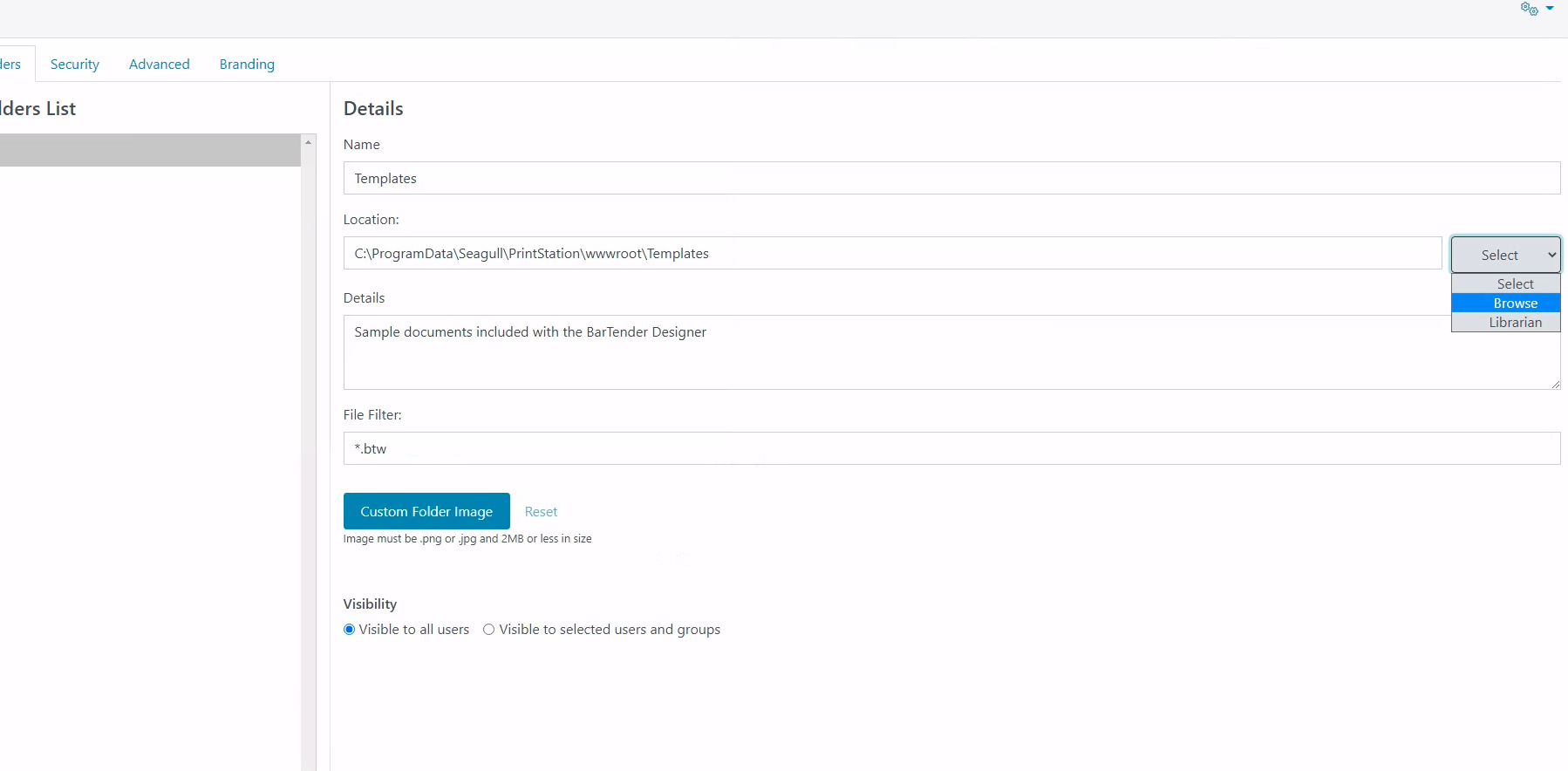
Then navigate to the ‘N:LT_Labels_Shop’ and hit “Select Folder”