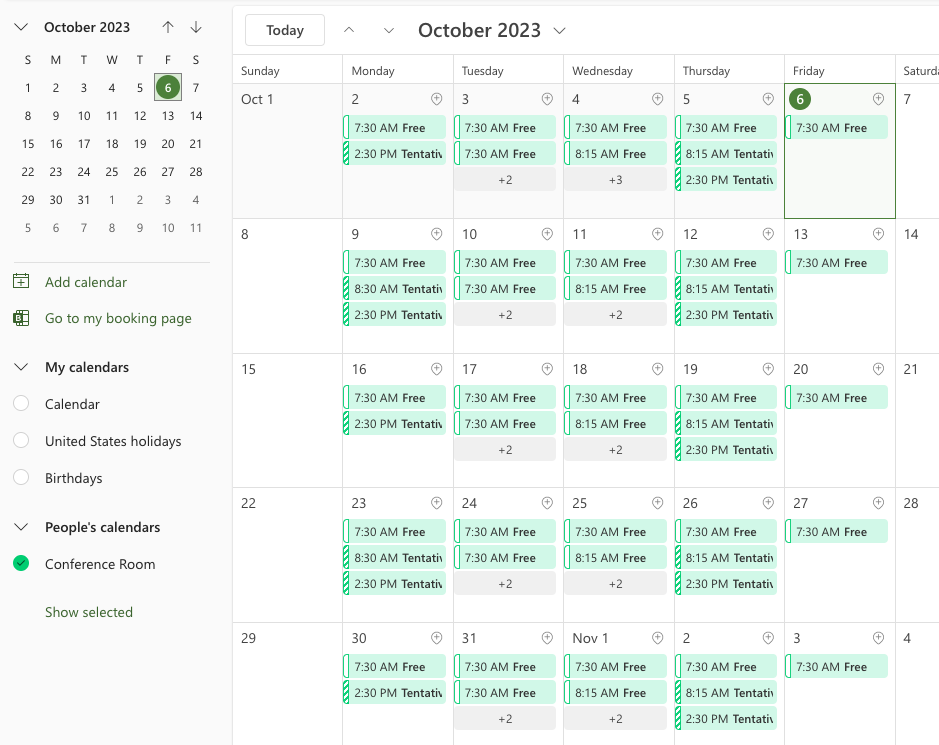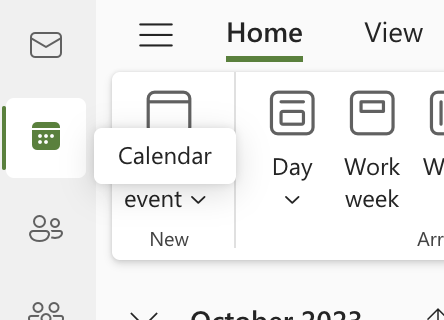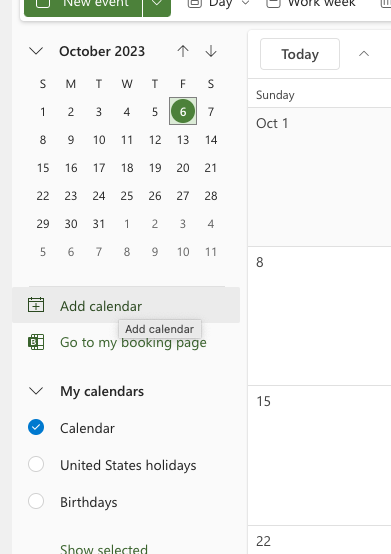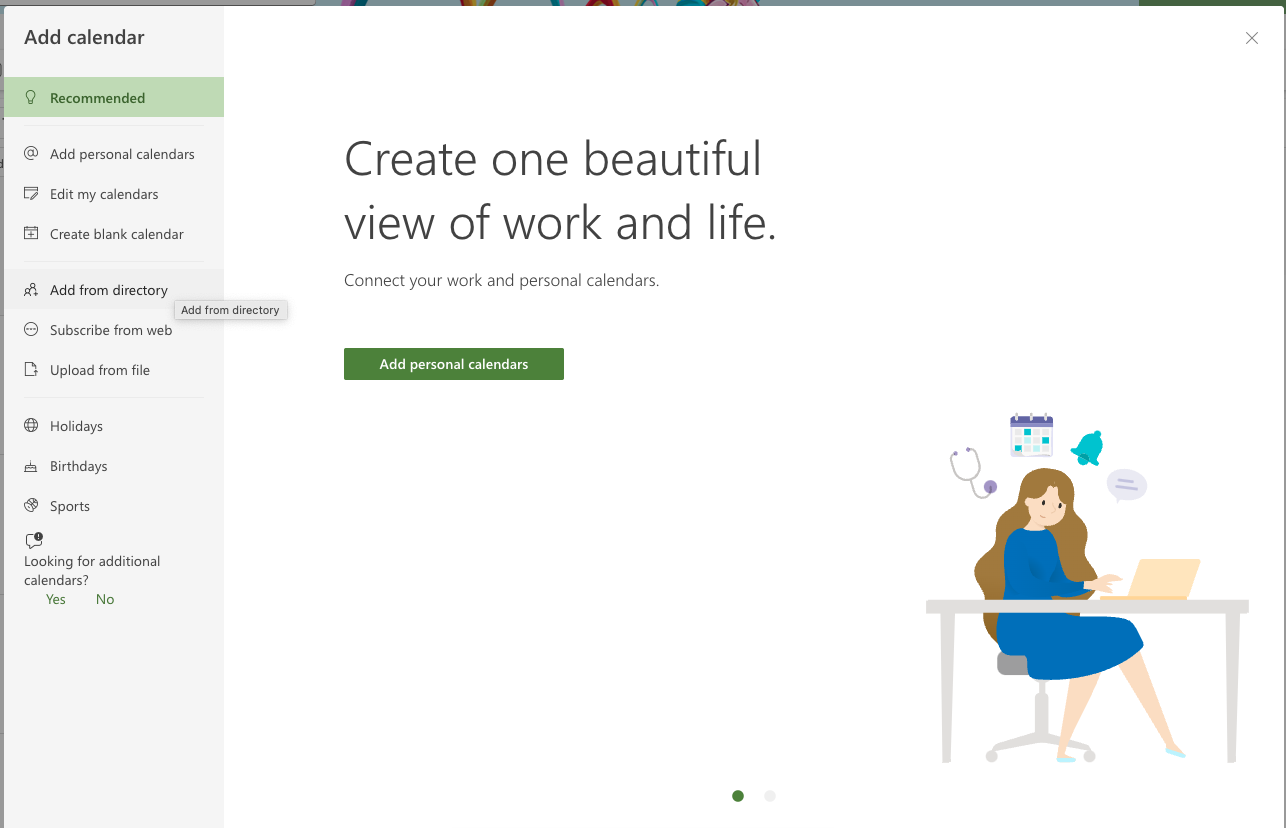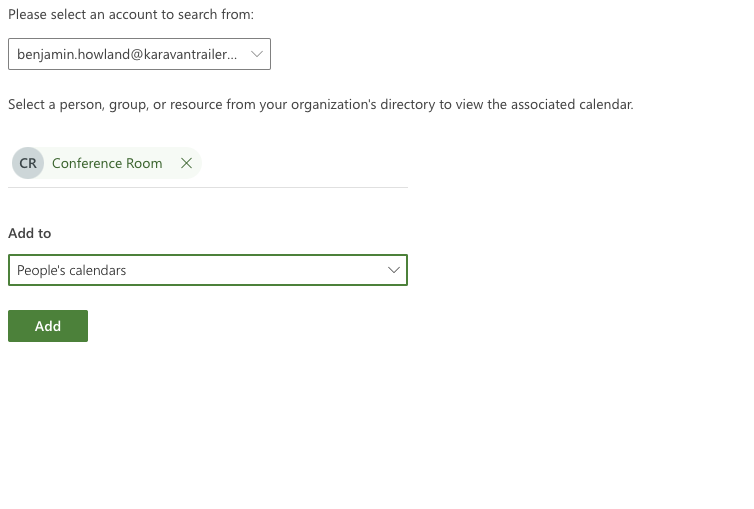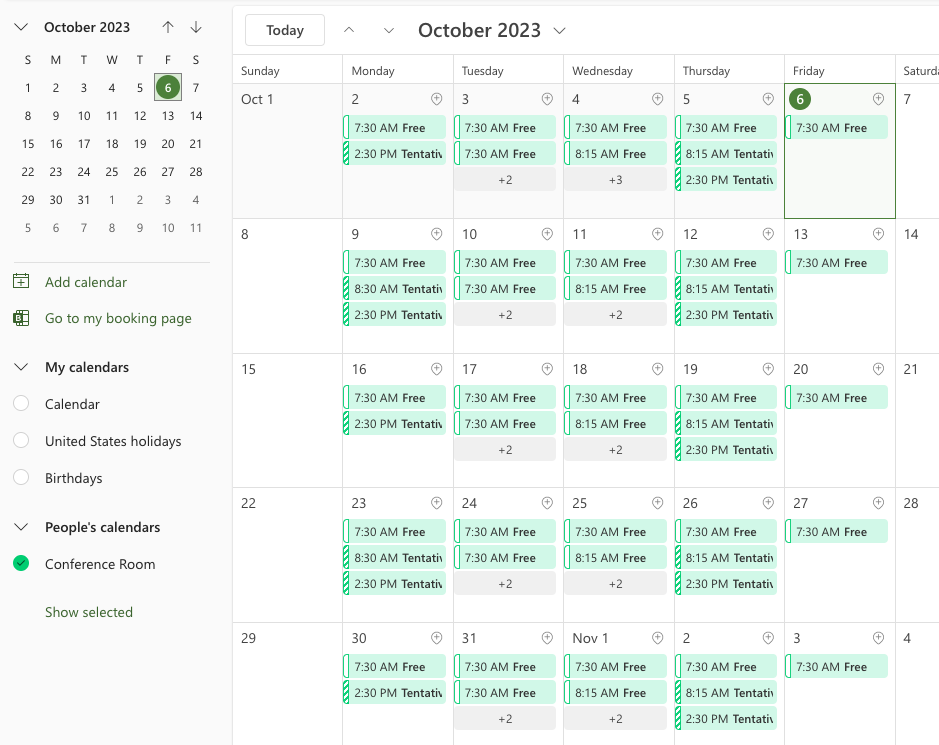How to add a calendar to Outlook
- Open Outlook
- Click on the calendar icon
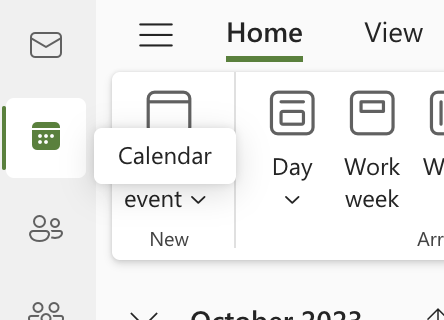
- Click “Add Calendar”
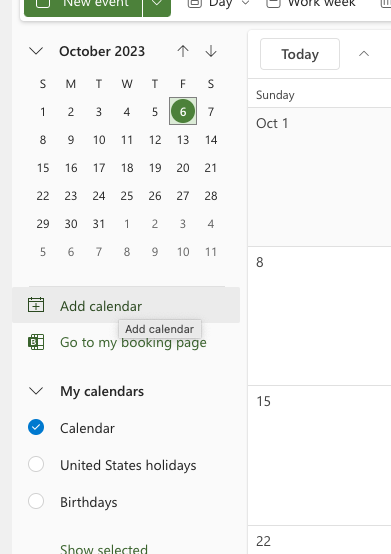
- This will open an interface pick how to import the calendar
- Here we are going to pick “Add from directory”
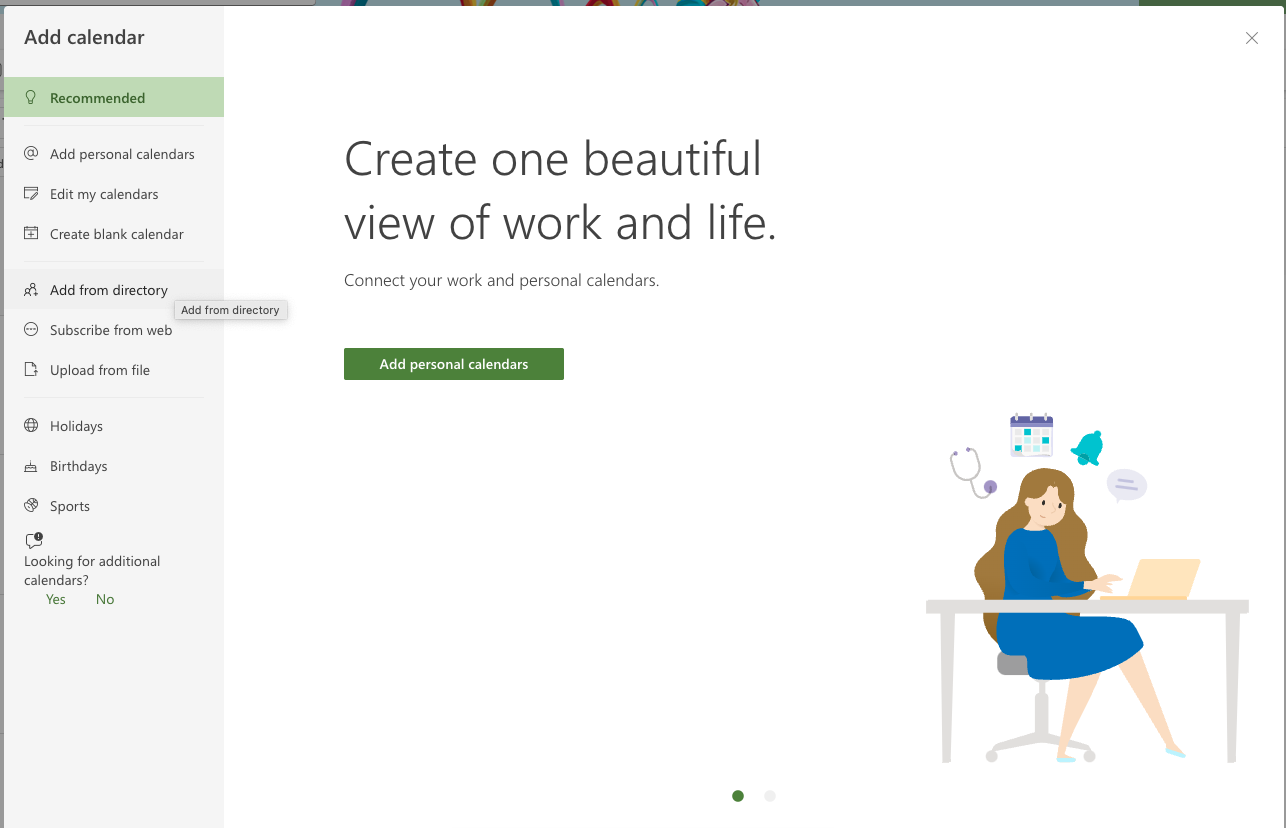
- Select your Karavan account
- Then add the calendar you want to add
- Lastly you can select the “area or menu” you want the calendar to be in
- Here we are going to add it to the “People Calendars” area
- Other options are:
- Other Calendars
- My Calendars
- Then click “Add”
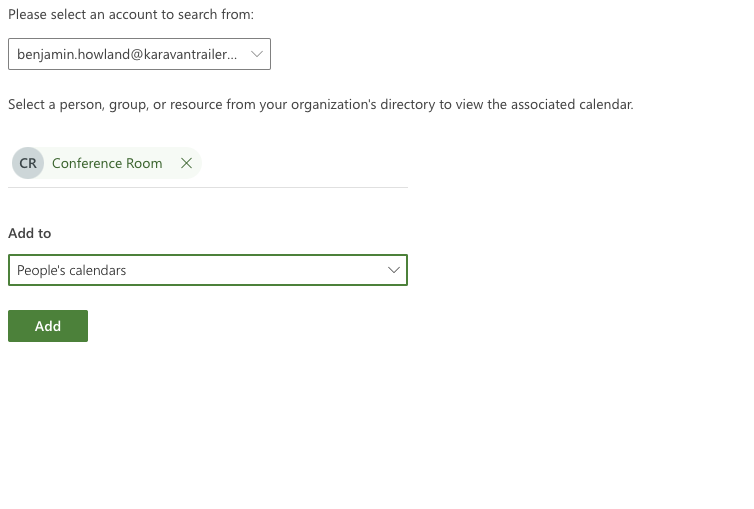
- You should now see the calendar in the area you selected